Updating the Industrial Edge Management Virtual¶
Prerequisites¶
- Industrial Edge Management Hub Access.
- Active internet connection during update.
Procedure¶
To update the Industrial Edge Management Virtual, follow these steps:
-
Navigate to the Industrial Edge Hub and download the latest SWU file from the "Download Software" menu.
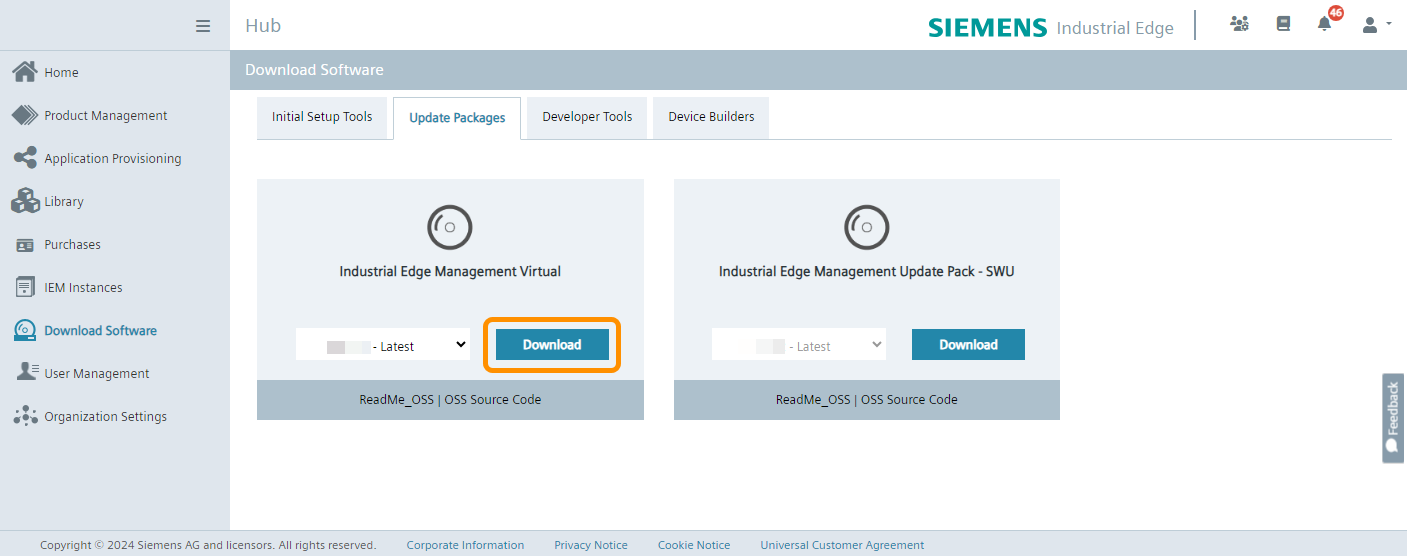
-
From the Launchpad UI, navigate to "Service & Maintenance".
-
Navigate to "Software Update".
-
Upload the SWU file via the "Upload file..." button.
-
Check the box to confirm that you have created a consistent (powered-off) snapshot before proceeding with the update.
NOTICE
Invalid Snapshots Block Updates Do not rely on a snapshot created while the system was running (a "hot" snapshot). Such snapshots can leave the virtual disk in an inconsistent state and may corrupt data. The update process will not proceed if a running-system snapshot is detected. Delete any invalid snapshot, gracefully shut down the VM, and create a new (cold) snapshot before retrying the update.
-
Click "Update". Once the swu package is uploaded, the update process will start automatically. The system reboots.
NOTICE
Cancel update process Click the "Cancel" button to cancel the update if necessary. A prompt will appear to confirm the cancellation. The result is a rollback of all changes and a reboot.
Check Update Status¶
On the Service and Maintenance main page, check the status of the last update under "Recent Activities".
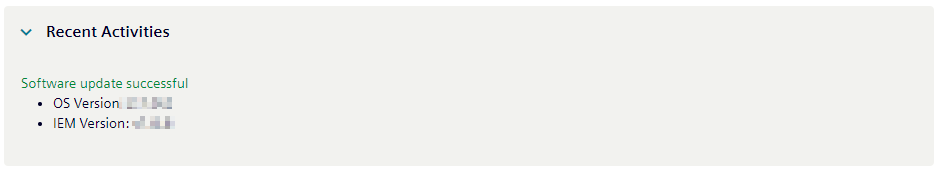
Consecutive Update Order¶
This methodical approach significantly reduces the likelihood of compatibility issues by ensuring that all components and dependencies remain in sync.
Updating is streamlined using the SWU file; this process automatically and seamlessly updates the IEM application and all associated components to the specified versions.
Updates to the same version are not supported and will not be performed by the software.
Version compatibility¶
If the version you are updating does not match the version you are running, you will see the following error message in the update logs:
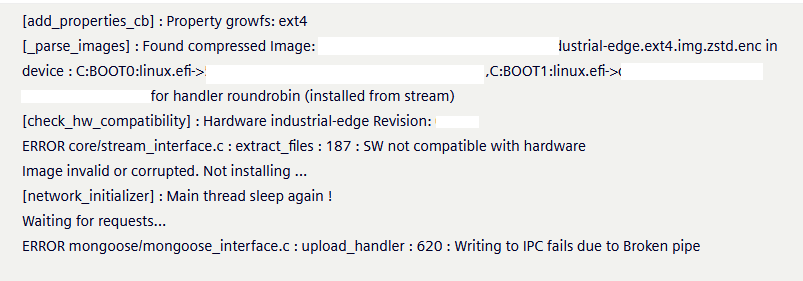
Cancellation and errors during the update process¶
If an error occurs during the update process, the system automatically stops the process and reverts to the previous version. This ensures the reliability and continuity of the Industrial Edge Management Virtual System, minimizing operational disruptions. In addition, users can manually trigger this rollback by pressing the cancel button.