Customer Feedback¶
You can provide a feedback about your experience with IEHub.
Procedure¶
-
Click the
Feedbackbutton on the right side of the IEHub screen.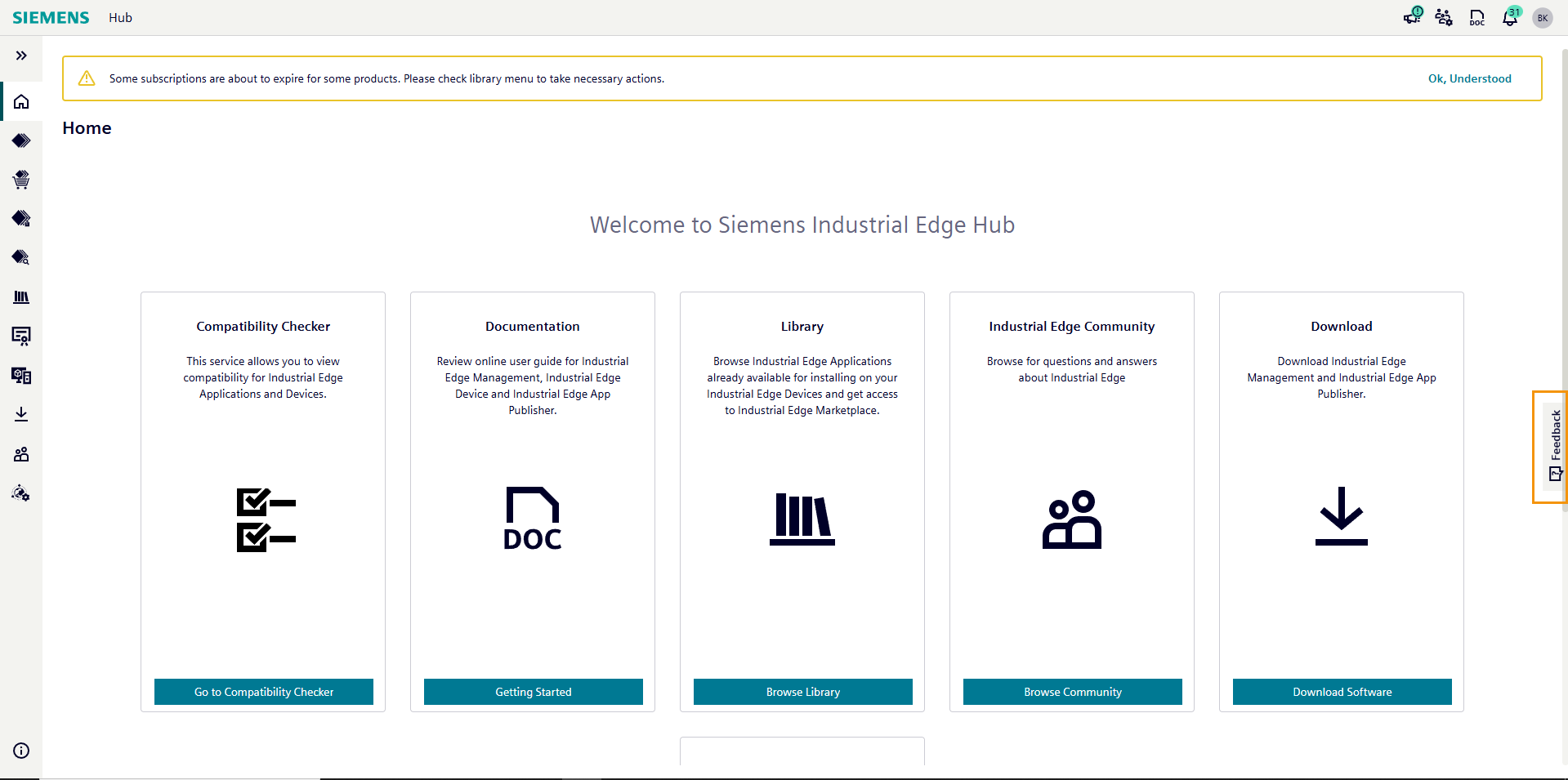 The feedback pop-up appears.
The feedback pop-up appears. -
Read the information text and click
Nextto proceed. -
Answer the questions and give your feedback about IEHub.
-
Click the
Summarybutton to see feedback summary. -
Click
Submitto submit your feedback.