Managing IEM Instances¶
Creating an IEM instance¶
When you click Create New IEM Instance, you create an IEM instance and the according configuration file which you need for setting up your IEM instance.
Editing IEM instance description¶
To edit (or to add) an IEM instance description, click the
![]() icon of the respective instance.
Enter the description and save the changes by clicking
icon of the respective instance.
Enter the description and save the changes by clicking Save.
Downloading an IEM configuration file¶
To download an IEM configuration file, click the
![]() icon of the respective instance.
The configuration file is downloaded to the standard download folder of your Internet browser.
icon of the respective instance.
The configuration file is downloaded to the standard download folder of your Internet browser.
Deleting an IEM instance¶
-
Click the
 icon of the respective instance.
A warning is displayed.
icon of the respective instance.
A warning is displayed.
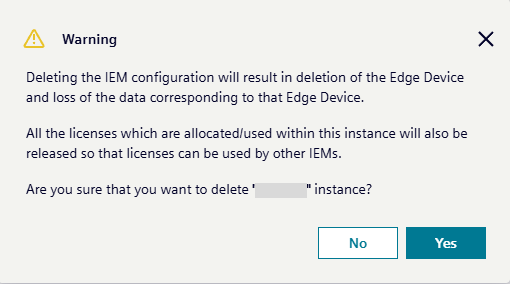
-
If you delete the IEM instance, all data corresponding to this IEM instance will be deleted irrecoverable. To confirm the deletion, click
Yes.
The IEM configuration is deleted from the IEH.