Migration from configurators to Management Applications¶
The Management Applications supersede the existing configurators within the Industrial Edge ecosystem.
Step by step migration guide¶
Follow these steps to migrate from the configurators to the Management Applications:
-
Uninstall existing configurators:
- Open the Application Manager in the launchpad
- Uninstall all existing configurators
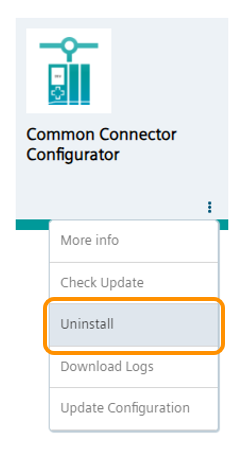
NOTICE
The manual uninstall of existing configurators is only possible with IEM offerings based on IEM Pro v1.10.10 and v1.11.7. As the Application Manager is removed with IEM Pro v1.12.x, the configurators will be uninstalled automatically.
-
Switch to the new user interface in the Edge Management:
- Open the Edge Management in the launchpad
- Switch, if necessary to the new user interface by clicking "Discover new experience"
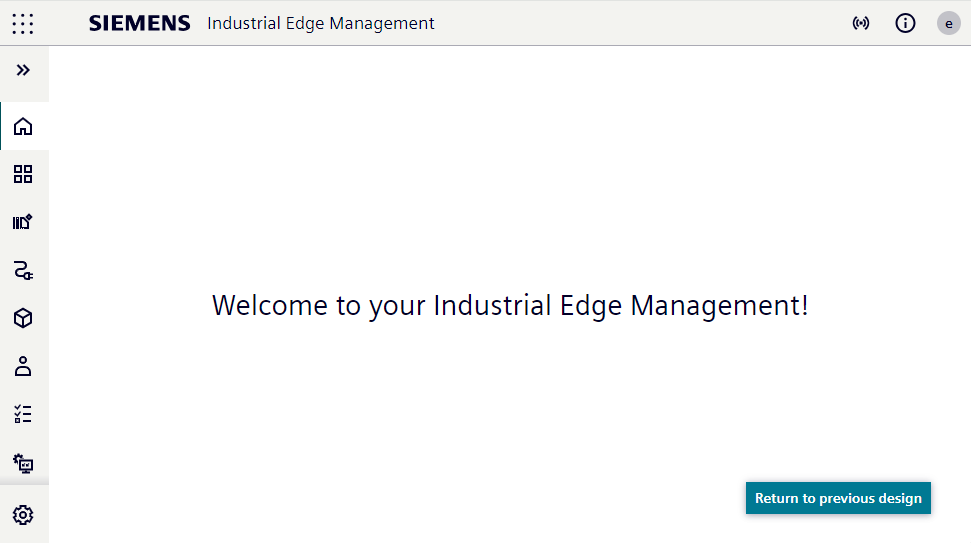
-
Navigate the new Management Applications overview:
- Click on
Applicationsand selectManagement Applications
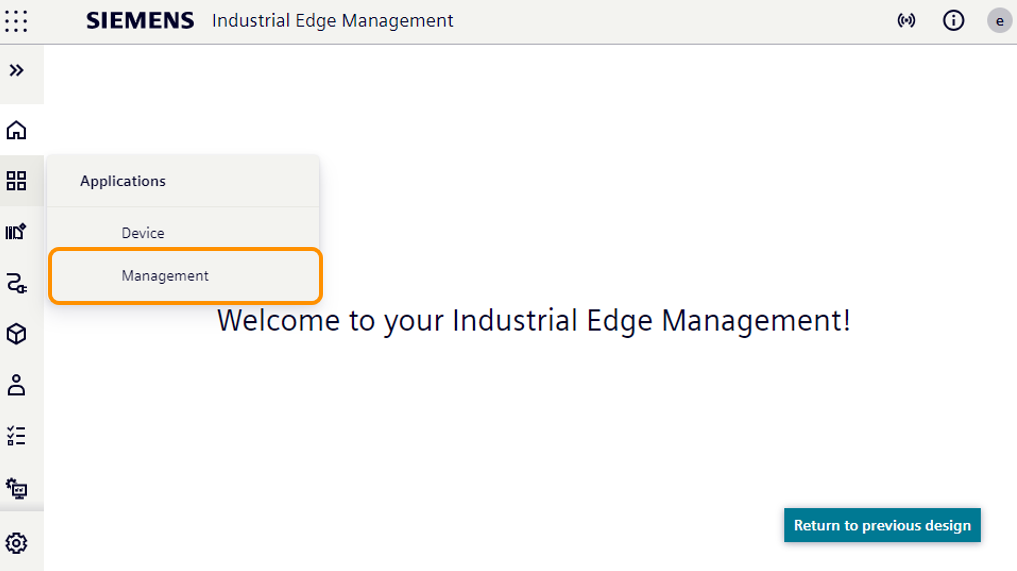
- Browse the available Management Applications
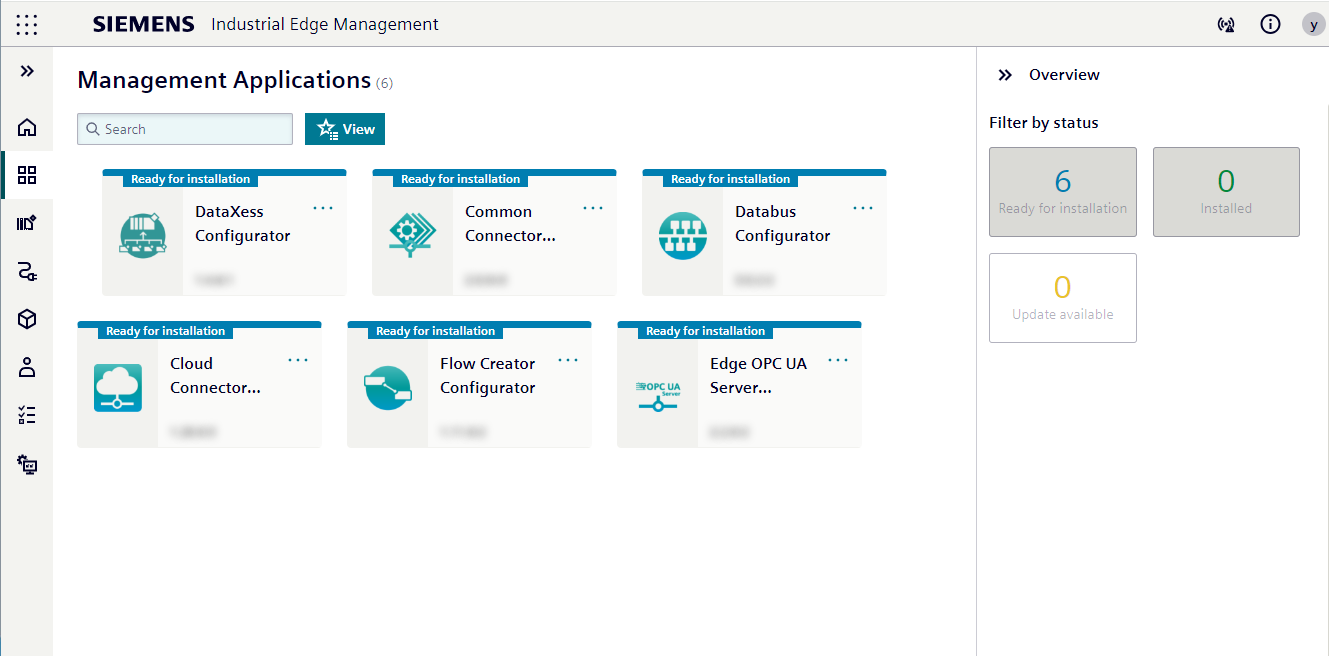
- Click on
-
Install the required Management Application:
- Choose the required Management Application
- Click install
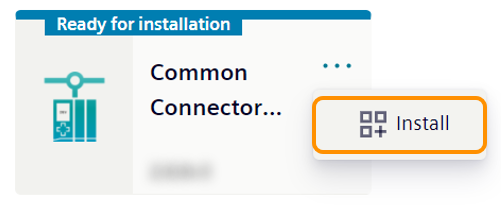
By following these steps, you will seamlessly transition to using Management Applications, unlocking their full potential for your shopfloor management needs.