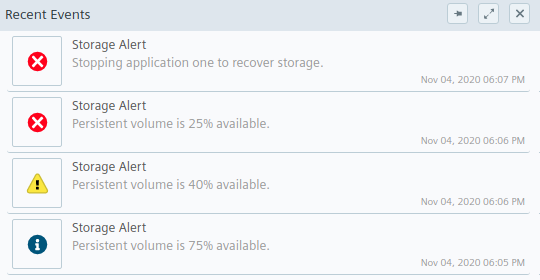Storage manager service¶
The Storage Manager Service monitors the persistent storage of each Edge Device and the IEM OS.
The storage status will be notified by the service in the Edge Device UI, the Management UI and the Maintenance UI.
The Edge Device storage is notified in the respective Edge Device UI and in the Management UI, the IEM OS storage is notified in the Maintenance UI.
When a storage status notification appears, you display the notification in the "Recent Events" screen respectively in the "Alerts" screen in the Management UI by clicking the
 icon.
icon.
The following 3 notification types are possible:
- Information: When the used storage is lower than 55%
- Warning: When the used storage is greater than 55% and less than 70%
- Error: When the used storage is greater than 70%
In case of an error notification type, the service will clean up the storage. Precisely, the Storage Manager Service will restart the Edge apps to clean up the storage used by the containers. The data that is not being stored in any Docker volume will be deleted as well as temporary data. User data, e.g: IIH datapoints values, is not afftected.
The storage status notifications are displayed as follows for example: