License Management - Overview¶
Licensing concept¶
Industrial Edge offers a flexible, installation-based licensing approach designed specifically for industrial environments. Unlike traditional licensing models that may enforce strict usage limitations, Industrial Edge uses a soft protection strategy that prioritizes your operational continuity while maintaining license compliance.
Core principles of the licensing concept:
- Installation-based monitoring: Licenses track the number of installations rather than enforcing usage restrictions
- Flexible deployment: Licenses can be centrally assigned to IEMs acting as license pools or to specific devices based on your needs
- Operational continuity: Applications and devices continue to function during offline periods
- Transparent compliance: Clear visibility into license status without intrusive enforcement
- Simplified management: No complex license keys or activation procedures to manage licenses
This approach ensures that your critical industrial processes remain operational while still maintaining proper license governance - balancing compliance with the practical realities of industrial environments.
Procedure¶
When you purchase applications from the Industrial Edge Marketplace, your new licenses automatically appear in your IE Hub account, ready for assignment and management. No complex activation processes or license key management required - just straightforward access to your purchases.
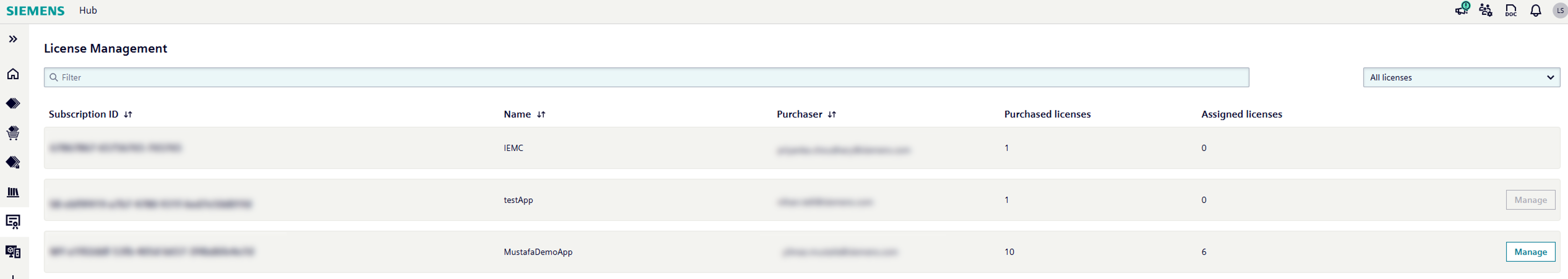
What happens behind the scenes: Your entitlements are securely recorded in the IE Hub, which creates a clear record of your purchases and subscription status.
-
Deciding how to assign your licenses
With Industrial Edge, you have the flexibility to manage licenses in a way that works best for your operation.
-
Option A: Centralized management
Assign licenses to your Industrial Edge Management instances in the
License Managementsection of the IE Hub to create a central license pool. This approach is ideal for:- Organizations with multiple devices sharing applications
- Environments where applications need to change frequently, such as testing systems
- Centralized IT teams managing multiple locations in one IEM for simplified administration
-
Option B: Device-specific assignment
Assign licenses directly to individual Industrial Edge Devices. This approach works well for scenarios where specific devices require guaranteed access.
-
-
Managing your licenses day-to-day
Once assigned, your licenses work seamlessly in the background. The IE Hub provides a clear visual overview of your license status:
At a glance, you will see:
- Which applications are assigned where
- How many installations you are currently using
- Whether you have any compliance concerns
- When your last synchronization from IEM to IE Hub occurred
-
Staying compliant with minimal effort
- Automatic reporting: Your IEM automatically sends installation reports to the IE Hub every 12 hours while online. You can also trigger synchronization manually from the IEM.
- Flexible offline operation: Your applications continue running even when you are temporarily offline
- Simple compliance requirement: Connect online at least once a month as agreed upon in the terms and conditions, to maintain compliance
- Clear notifications: Receive alerts only when action is needed
-
Reacting to license notifications
If you do receive a notification, the IE Hub makes it easy to understand and address:
-
License Count Exceeded
What it means: You have more installations than assigned licenses.
Action needed: Purchase additional licenses or redistribute your existing applications to align with your license entitlements.
-
Report Update Needed
What it means: One or more IEM instances have not connected within the required monthly timeframe.
Action needed: Connect the identified instances to the internet to update license reporting.
-
-
Optimizing your license investment
- Reassign licenses between devices as operational needs change
- Identify underutilized licenses that could be deployed elsewhere
- Download Excel reports for budget planning and resource allocation