Notification settings¶
In the Notification Settings, you can enable or disable e-mail notifications and IE Hub notifications displayed via the Notifications screen in the IE Hub.
To open the Notification Settings, click the user icon in the top-right corner and then Notification settings.
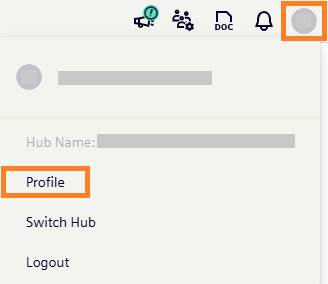
The Notification Settings screen is displayed as follows for example.
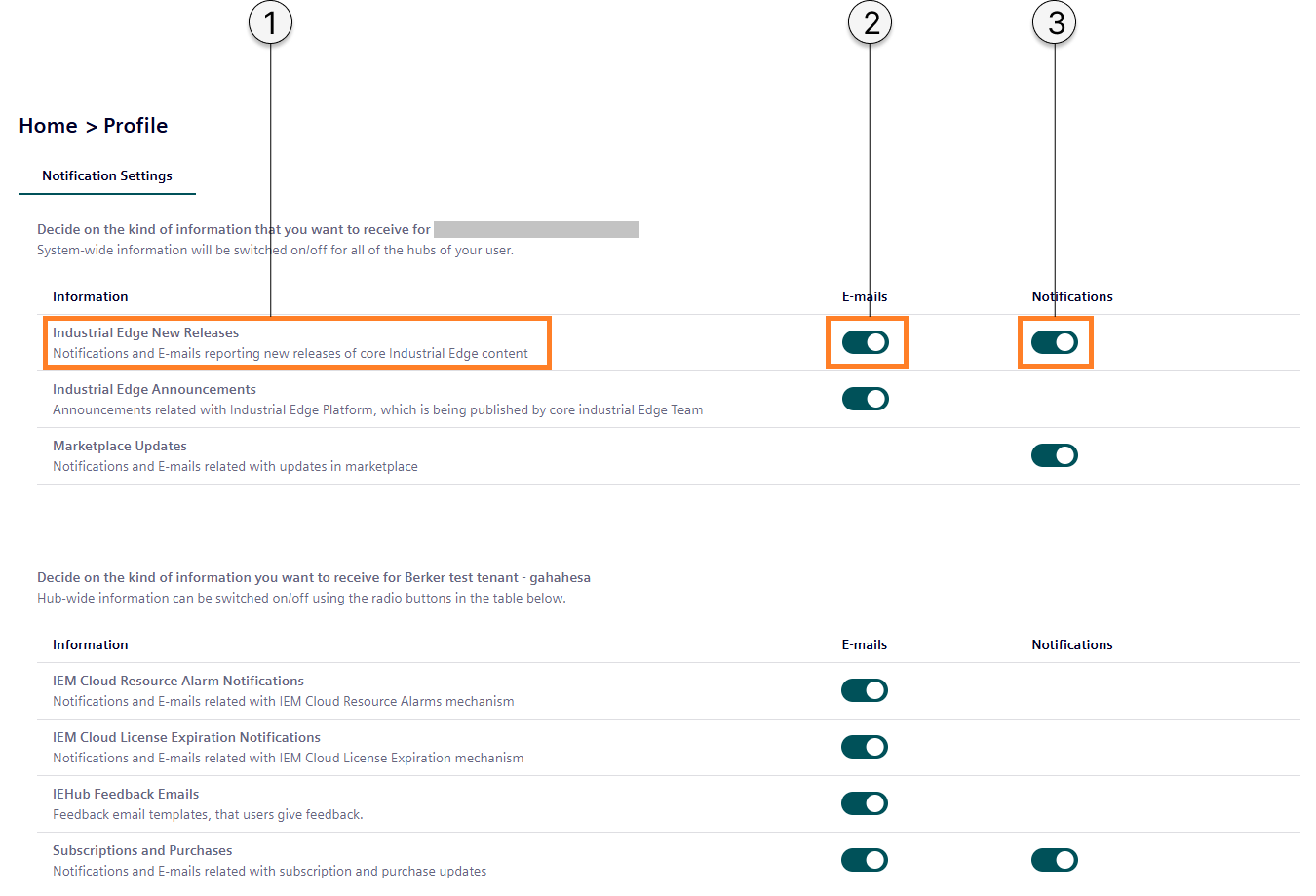
| ① | Information type |
| ② | Enable or disable e-mail notifications |
| ③ | Enable or disable IE Hub notifications via the `Notifications` screen |
E-mail notification and IE Hub notification settings in the first table are just valid for the current hub. Changing settings in this table will be applied only for this hub. E-mail notification and IE Hub notification settings in the second table are system wide settings and are valid for all hubs in which you are registered. Changing settings in this table will be also changed accordingly and automatically in all other hubs in which you are registered.
If you disable e-mail or IE Hub notifications of a specific information type, you will no longer receive any e-mails or IE Hub notifications respectively from this information type.
Also if you disable IE Hub notifications of a specific information type, all notifications of this information type will be hidden in the Notifications screen in the IE Hub.
If you enable an information type, you will again receive any e-mails or IE Hub notifications respectively from this information type.
Also if you enable an information type, all notifications of that respective information type will be displayed again.