Switching hub¶
If you are registered in several hubs, you can switch from 1 hub to another one.
Procedure¶
-
Click the user icon in the top right corner.
-
Click
Switch Hub.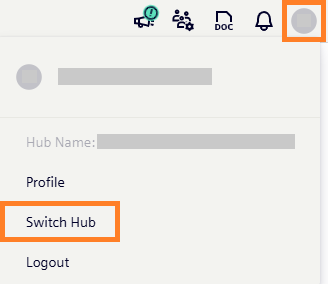 The
The Hub Selectionscreen is displayed.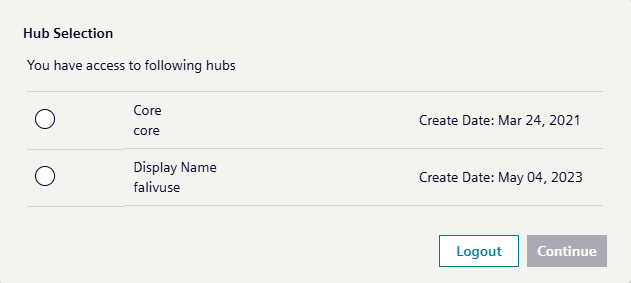
-
Select the check box of the hub you want to switch to.
-
Click
Continue. TheConfirmation of delivery address and Export Control Clausescreen is displayed.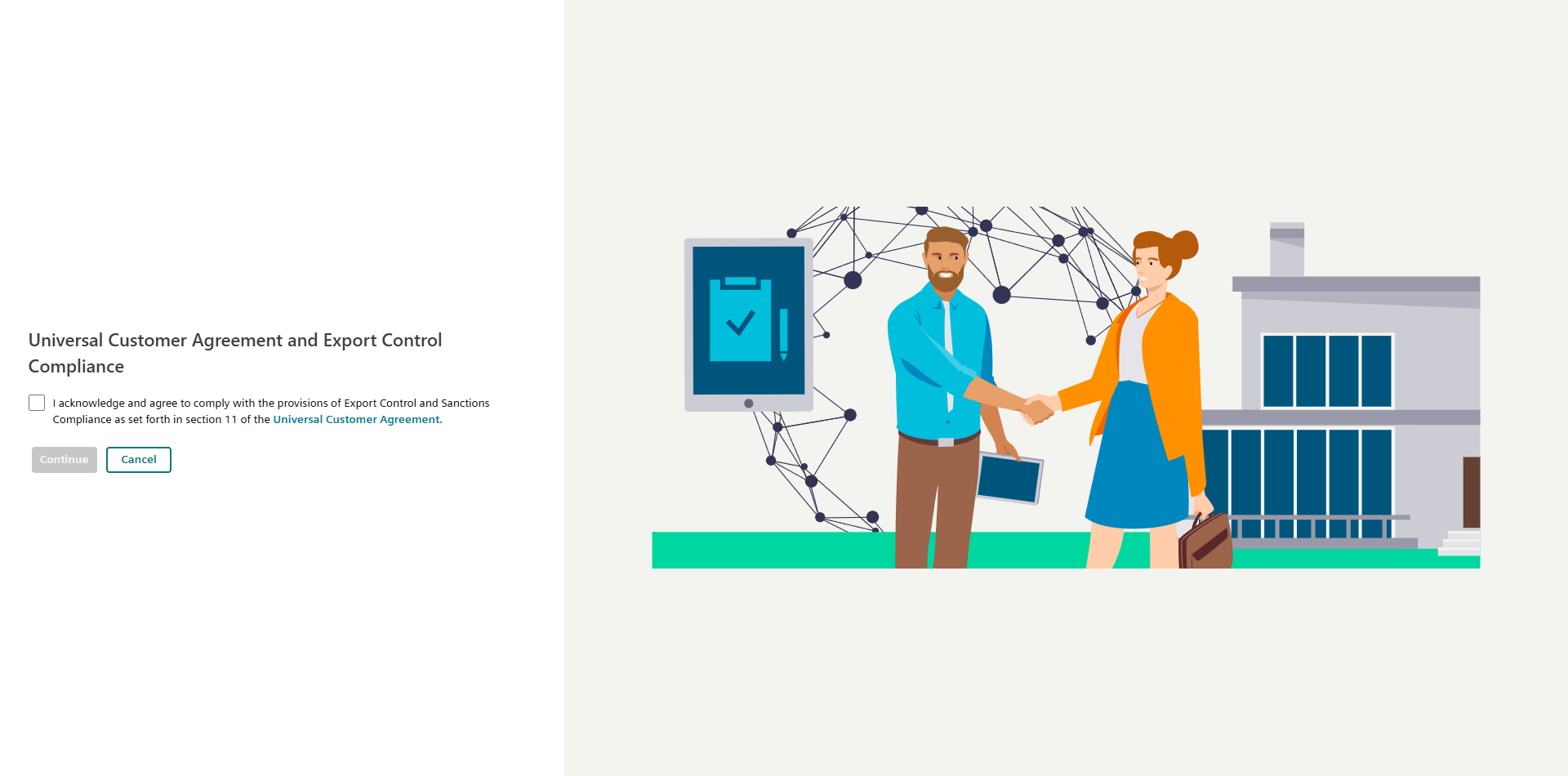 The available export regulations in the screen depend on your location, here for example Germany.
The available export regulations in the screen depend on your location, here for example Germany. -
If not done yet, read the export regulations.
-
Accept the export regulations by selecting the 2 check boxes.
-
Click
Continue.