Updating the Industrial Edge Management App (end-of-life)¶
Requirement¶
A new version of the Edge Management app is available.
Procedure¶
-
Log into the Maintenance UI.
-
In the
Homescreen of the Maintenance UI, click the icon of theEdge Managementapp. -
Click
Check Update.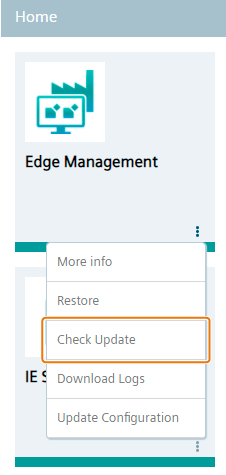 If a new version of the app is available, the
If a new version of the app is available, the Update Applicationscreen is displayed.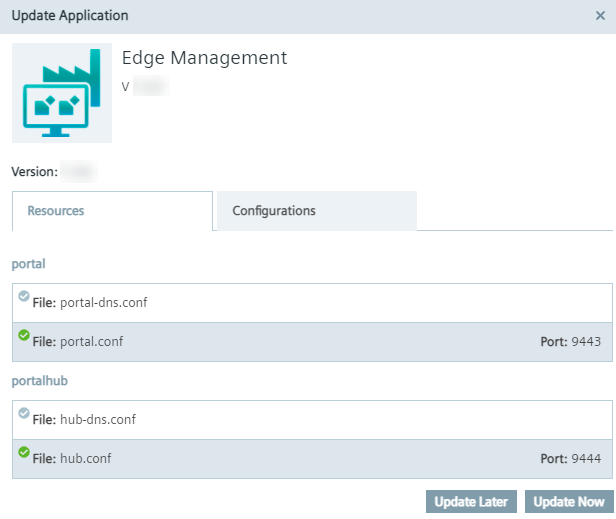 The current app version is displayed below the app name, the app version you update to is displayed below the app icon.
The current app version is displayed below the app name, the app version you update to is displayed below the app icon. -
Ensure that the
portal.confandhub.confresource files are selected in case of an IP-based IEM.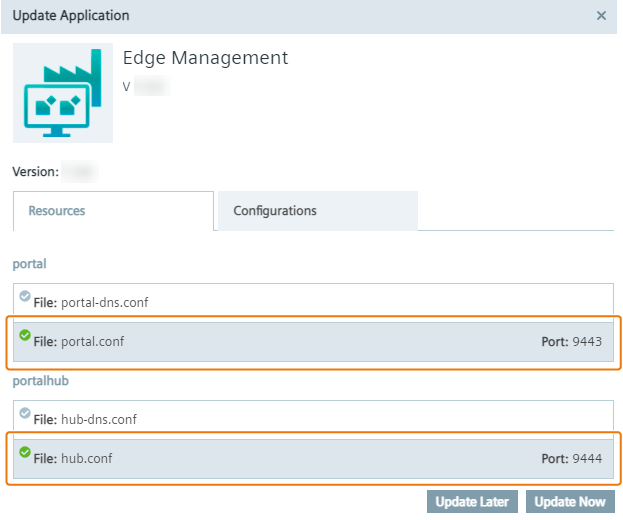 If you have set up a DNS-based IEM, select the
If you have set up a DNS-based IEM, select the portal-dns.confandhub-dns.confresource files. -
Without selecting any configurations in the
Configurationstab, clickUpdate Nowto update the Industrial Edge Management App.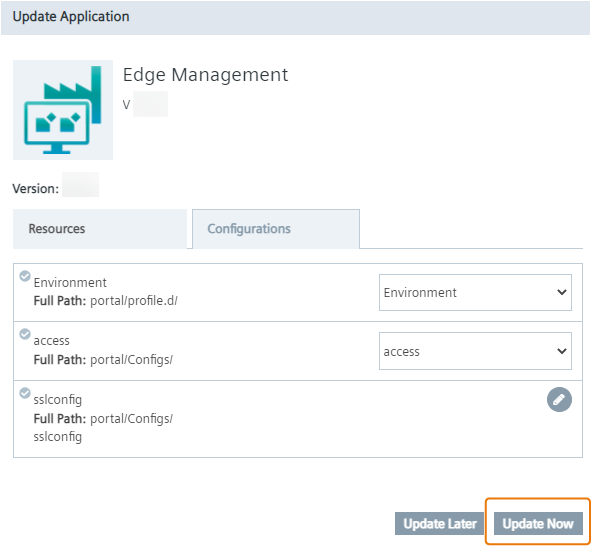 The Industrial Edge Management App is being updated.
The Industrial Edge Management App is being updated. -
To check the update process, click the tasks icon in the top right corner.

-
After the
Updating application Edge Management completedmessage is displayed, open theRecent Eventsscreen by clicking the icon.
icon. -
After the
Edge Management Updatedevent is displayed, the update of the Industrial Edge Management App was successful. -
Reboot the IEM OS by clicking the
Cluster Reboottile underSettings > Systemin the Maintenance UI.
After the reboot, the update process was successful.