Updating Configurators (Deprecated)¶
NOTICE
The configurators are replaced by Management Applications.
The following procedure describes the update of the Databus Configurator.
To update other configurators available in the Maintenance UI, proceed in the same manner.
Requirement¶
An update of the configurator is available.
Procedure¶
-
Log into the Maintenance UI.
-
In the
Homescreen of the Maintenance UI, click the icon of the
icon of the Databus Configurator. -
Click
Check Update. If an update of the configurator is available, theUpdate Applicationscreen is displayed. The current app version is displayed below the app name, the app version you update to is displayed below the app icon. -
Ensure that the available resource file is activated.
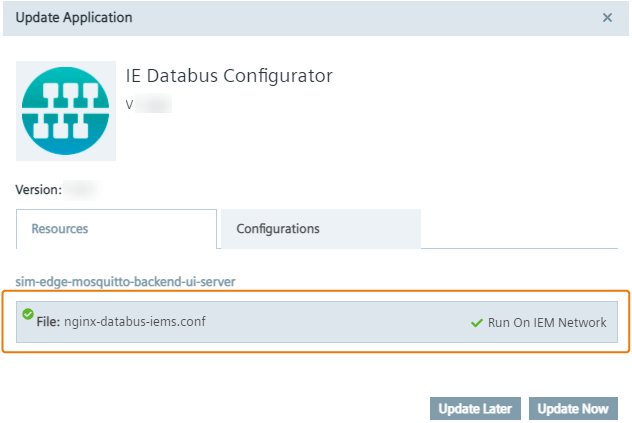
-
Without selecting any configurations click
Update Now. TheDatabus Configuratoris being updated. -
To check the update process, click the tasks icon in the top right corner.

When the process is finished, the update was successful.