Mendix On Edge¶
Prerequisites¶
To deploy Mendix applications on Industrial Edge, ensure to meet the following prerequisites:
Warning
Mendix 9 is not recommended. We strongly recommend using Mendix 10
| Component | Version |
|---|---|
| Mendix Studio Pro | Mendix v10.24.x (MTS) |
| Industrial Edge Plugin | IE Plugin (Mendix 10) |
| Component | Version |
|---|---|
| Mendix Studio Pro | Mendix v9.24.x (LTS) |
| Industrial Edge Plugin | IE Plugin (Mendix 9) |
NOTICE
- Only MTS and LTS versions of Mendix are supported.
- Industrial Edge Plugin works only with the Windows operating system.
To run a Mendix application on Industrial Edge Devices, it is also required to make sure that...
- ...the security level is set to "Production" in the app security menu within Mendix Studio Pro
- ...the password policy matches the ADMIN_PASSWORD value provided in the docker-compose file
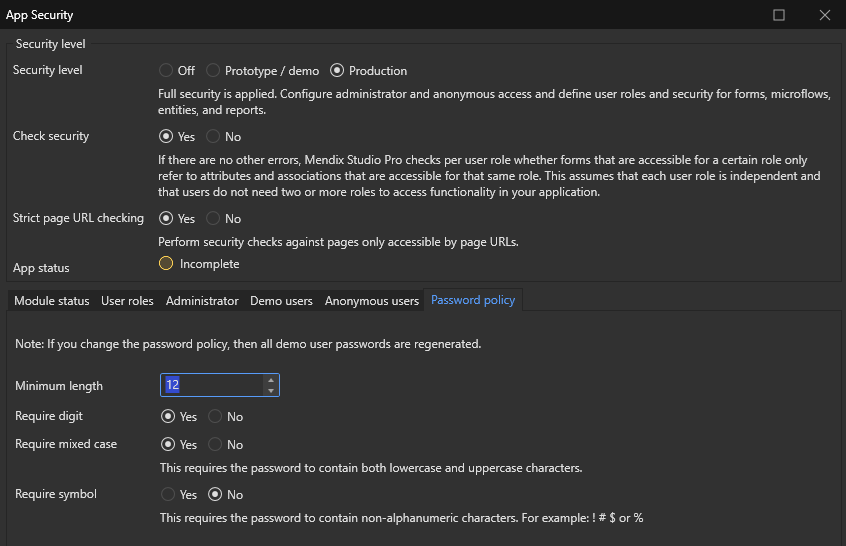
Additional Requirements¶
- Docker with TCP socket enabled
- Accessible Industrial Edge Management IEM (Cloud/ Virtual/ Pro)
NOTICE
- IEM OS is not supported
- We recommend using the latest IEM and IED available on Live Stage.
-
Accessible Industrial Edge Hub with purchased Mendix Device License(s)
-
Access to an Industrial Edge Hub with Mendix Device License(s) purchased
- Internet access to use IE plugin.
Compatibility¶
The table below outlines the compatibility between the IE Plugin, IEM, IEDK, and Mendix Studio Pro:
| IE Plugin | IEM (Pro, Virtual, Cloud) | IEDK | Mendix Studio Pro |
|---|---|---|---|
| IE Plugin (Mendix 10) >= v1.4.0 | >= v1.18.10 | >= v1.19.1-1 | Mendix v10.24.x (MTS) |
| IE Plugin (Mendix 10) >= v1.3.0 | >= v1.18.10 | >= v1.19.1-1 | Mendix v10.6.x (MTS) |
| IE Plugin | IEM (Pro, Virtual, Cloud) | IEDK | Mendix Studio Pro |
|---|---|---|---|
| IE Plugin (Mendix 9) >= v1.1.0 | >= v1.18.10 | >= v1.19.1-1 | Mendix v9.24.x (LTS) |
Support¶
When selecting modules for your application, please keep in mind that, aside from the IIH Essentials Connector, Device API Connector, and IE Plugin, only platform-supported modules that do not require the installation of additional packages on the IED are supported.