Product Management - Overview¶
Requirement¶
You have access to the IE Hub.
Overview¶
In the "Product Management" screen of your hub, you have the possibility to publish apps to the IE Hub. To do so, you must accept the Ecosystem Agreement.
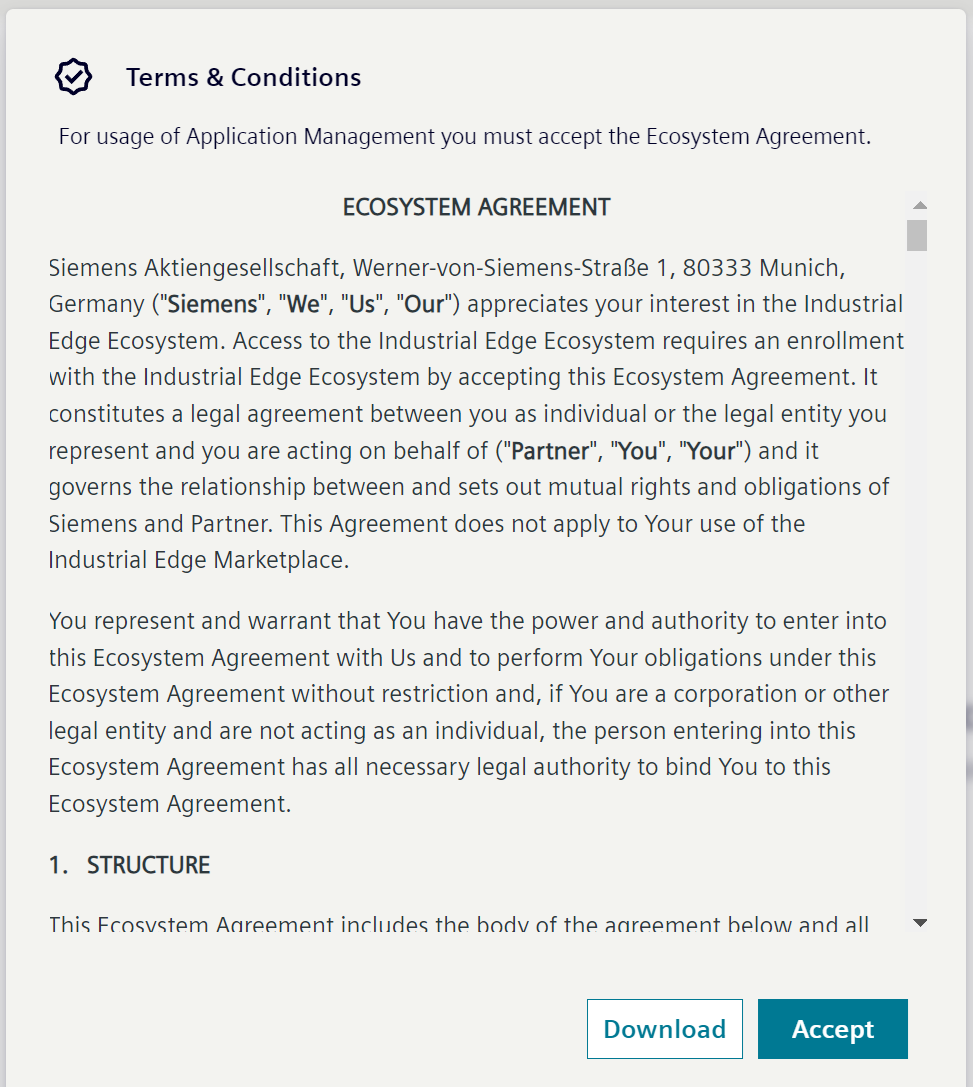
Only hub admins of a hub can accept this agreement, the acceptance of 1 user is valid for the whole hub. The user who accepts this agreement accepts it on behalf of any other member in the hub and any member in the hub is obligated to this agreement.
There is an acceptance period in which you must accept the Ecosystem Agreement.
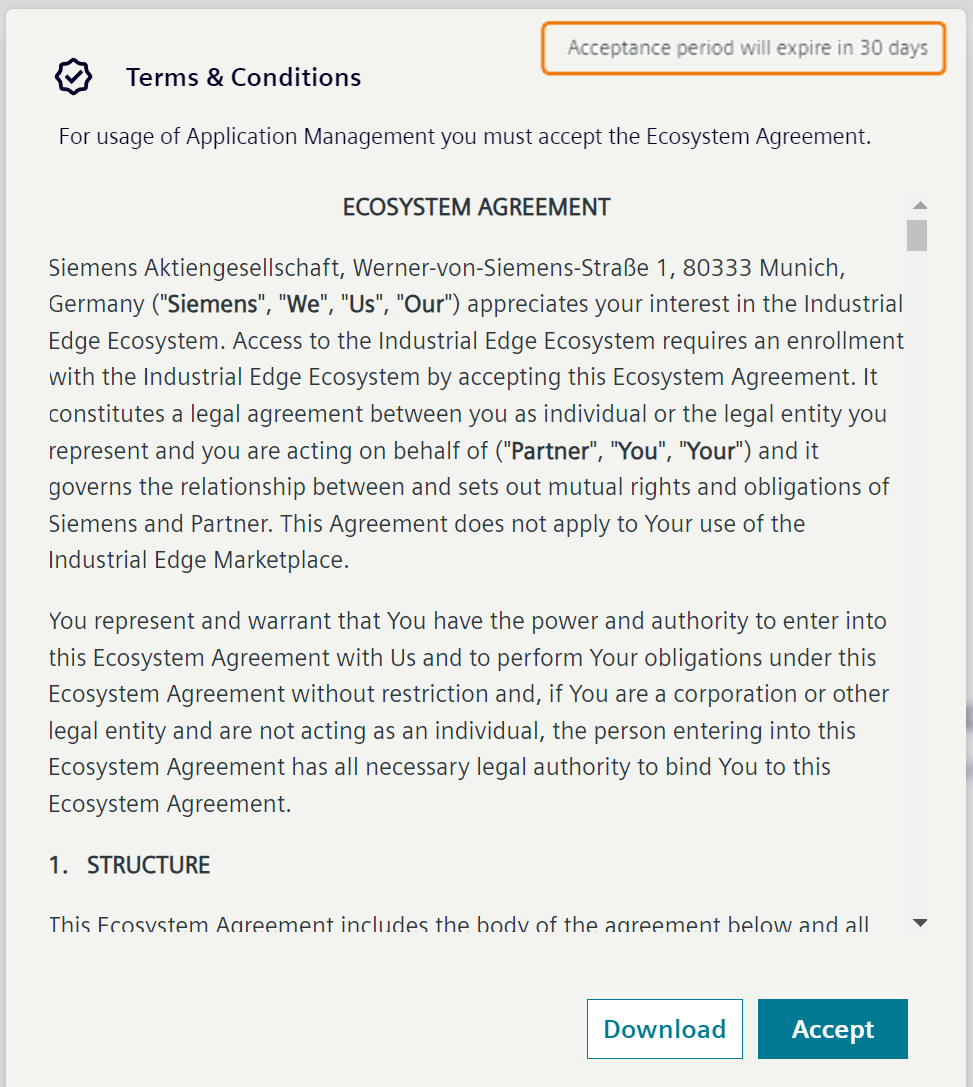
In this period, you can use the features of the Product Management. During this acceptance period, the agreement will be displayed every time you open the Product Management. You can close the agreement during this period and continue using the features to publish apps to the IE Hub. After the acceptance period is expired, the features are disabled, but you can accept the agreement after the expired period at any time to use the features again. As soon as you have read and accepted the terms and conditions, a notification and an email is sent to any member of the hub. After you have accepted the terms and conditions, you can continue with publishing apps to the IE Hub.
You can download the Ecosystem Agreement, before and also after you accept the agreement, as *.pdf file by clicking "Download".
Product Management¶
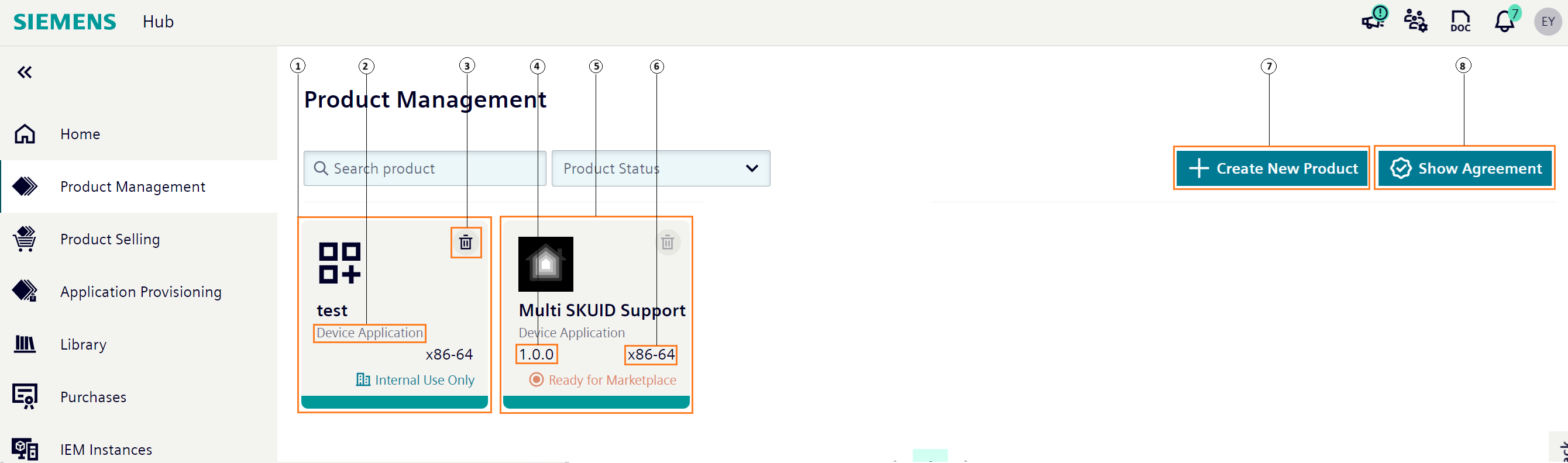
① Internal use only: Initial status and ready for further actions specific to product type
② Type of the product which are Device Application and Upgrade Package
③ Delete product Only products in "Internal use only" status can be deleted
④ Latest device application version
⑤ Ready for marketplace: Ready for being published to the global IE Marketplace
⑥ Architecture of the device application
⑦ Create new product
⑧ Show Ecosystem Agreement
Types of products¶
There are two types of products which are "Device Application" and "Upgrade Product". Device Applications are the products which will run on an IED. Upgrade Products are for scaling business by providing entitlements as upgrades of device application. If selling number of installations is not enough for the specific device application, you can create upgrade products where you can sell entitlements such as storage, number of connections, etc.. The entitlements can either indicate an upper limit of usage or a feature to be enabled per instance.
The lifecycle of the product is the same. The differences are;
- Only device applications can have versions
- Only upgrade products can have linked device applications
For more details please check "Upgrade Products" section.
Overview of the product lifecycle¶
The product status of each product is displayed in the bottom right corner of the product tile. After you have created the product, the status of it is "Internal use only". In this status, you can;
- add general product information and an icon for both products.
- manage versions for device applications and use them within your hub. To use versions in your hub, you must reach the "Privately released" version status. For this, you must provide general information as described in the "Requirements" subsection. When the private release in progress, the provided information are getting checked automatically. If the provided information and the version information match, the version is privately released. The version can be transferred to IEM within the hub.
- configure entitlements for both products
To publish the product to the global IE Marketplace, each product type has both common and different requirements.
Common requirements for both product type;
- Product icon has to be uploaded
Specific to device application; 2. At least one publicly released version 3. Product documentation url has to be configured 4. Enforcement behaviours configuration
Specific to upgrade products; 2. Entitlement configuration 3. Linked device application has to be in "Ready for marketplace" status
After these steps, both products can be set to "Ready for Marketplace". In this status, you cannot delete the products anymore. Once the product is in this status, you can complete the product publishing to the global IE Marketplace via the "Product Selling" menu item in the IE Hub.