Granting access to Product Management APIs¶
Requirement¶
The Ecosystem Agreement has been accepted.
Procedure¶
-
Click the
 icon in the header of the IE Hub.
The "API Access Management" screen is displayed.
If no user has access yet to the Product Management APIs, the screen is displayed accordingly.
icon in the header of the IE Hub.
The "API Access Management" screen is displayed.
If no user has access yet to the Product Management APIs, the screen is displayed accordingly.
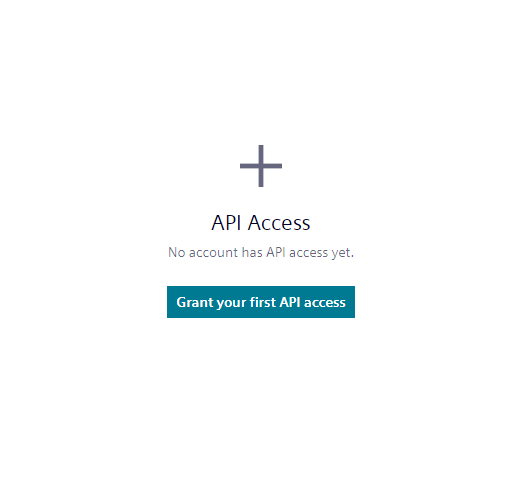 If users already have access to the APIs, the email addresses of the API accessible users are listed.
If users already have access to the APIs, the email addresses of the API accessible users are listed. -
Click "Grant your first API access", if no user has access yet to the Product Management APIs, respectively "Grant API Access". The "Grant API Access" screen is displayed.
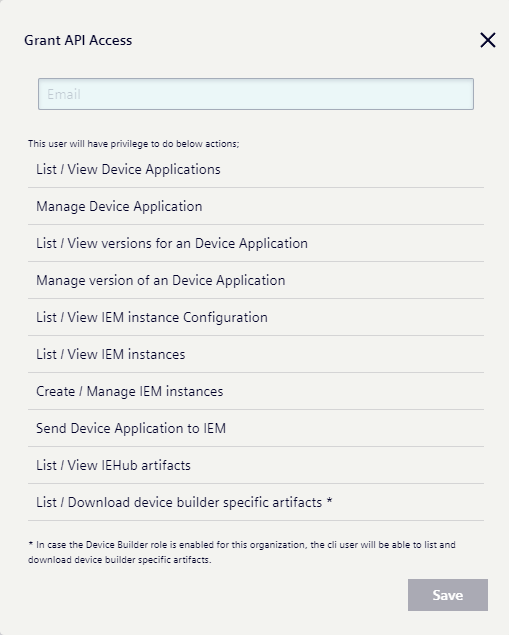 If users already have access to the APIs, the email addresses of the API accessible users are listed.
If users already have access to the APIs, the email addresses of the API accessible users are listed. -
In the "Email" input field, enter the email address of the user whom you want to grant access to the Product Management APIs. The email address must be unique within the IE Hub, not just within the respective hub.
-
Click "Save". The "Account Credentials" screen is displayed.
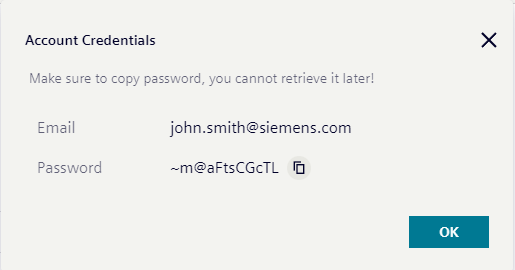 The screen shows the entered email address and the assigned password.
The screen shows the entered email address and the assigned password. -
Copy and save the password in your system.
NOTICE
You need the password for further products, for example when working with the IEAP CLI. Ensure to save the password, as you cannot retrieve it again at a later point.
-
Click "Ok". The user is added to the list and has now access to the Product Management APIs. Only 3 users can access the Product Management APIs.
 The API accessible users will be injected to the IEAP CLI to automate app version publishing.
The API accessible users will be injected to the IEAP CLI to automate app version publishing.