Download the IE App Publisher¶
Procedure¶
-
Open the Industrial Edge Hub.
-
Click in the navigation field on the
Download Softwaremodule. -
Click on the
Developer Toolstab.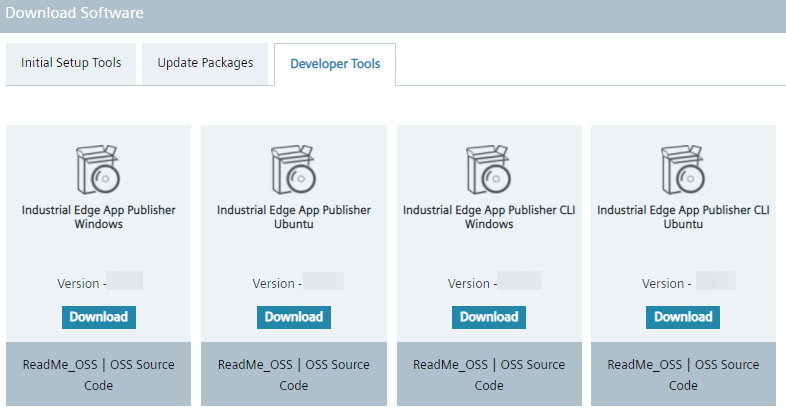
-
To download the IE App Publisher click on one of the following
Downloadbuttons:- For Windows with UI (User Interface), click on the
Downloadbutton underIndustrial Edge App Publisher Windows. - For Linux with UI (User Interface), click on the
Downloadbutton underIndustrial Edge App Publisher Ubuntu.
Your browser downloads a file with the format
.msifor Windows or.debfor Ubuntu. This file is the installer for the IE App Publisher. - For Windows with UI (User Interface), click on the