Hard Reset¶
Performing a hard reset of an Edge Device can be done in the Management UI of the IEM or in the Edge Device UI of the specific Edge Device. Further information regarding the Hard Reset can be found here.
Hard Reset from the IEM¶
Several onboarded Edge Devices can be hard reset at once.
- Click the "Edge Device System Commands" icon.
- Select the "Hard Reset" menu command as shown in the figure below:
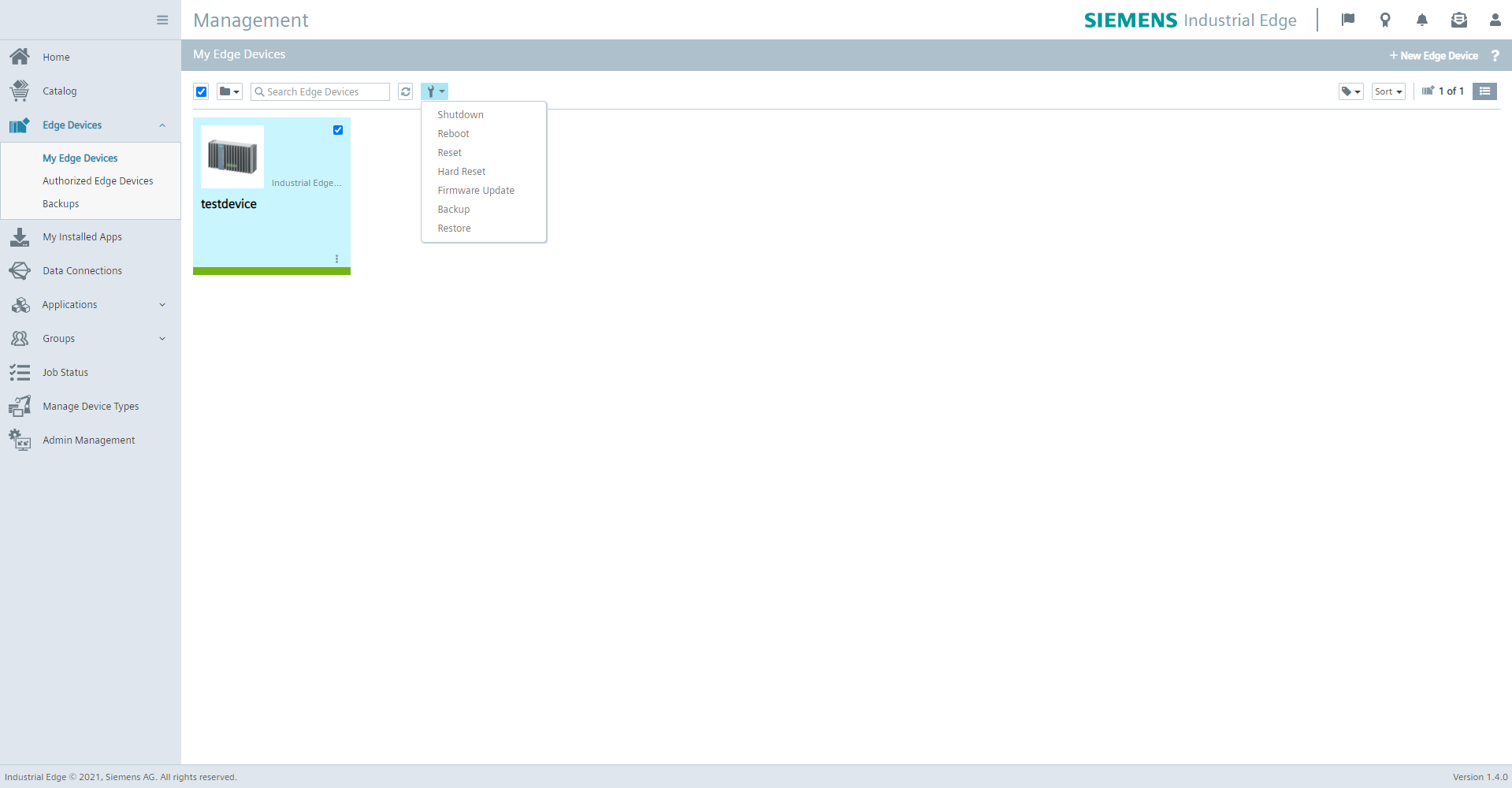
- Select the Edge Devices you want to hard reset.
- Click "Hard Reset Now".
Hard Reset from the IED¶
- Log into the Edge Device UI of the specific Edge Device.
- Navigate to "Settings > System".
- Click the "Hard Reset" tile.
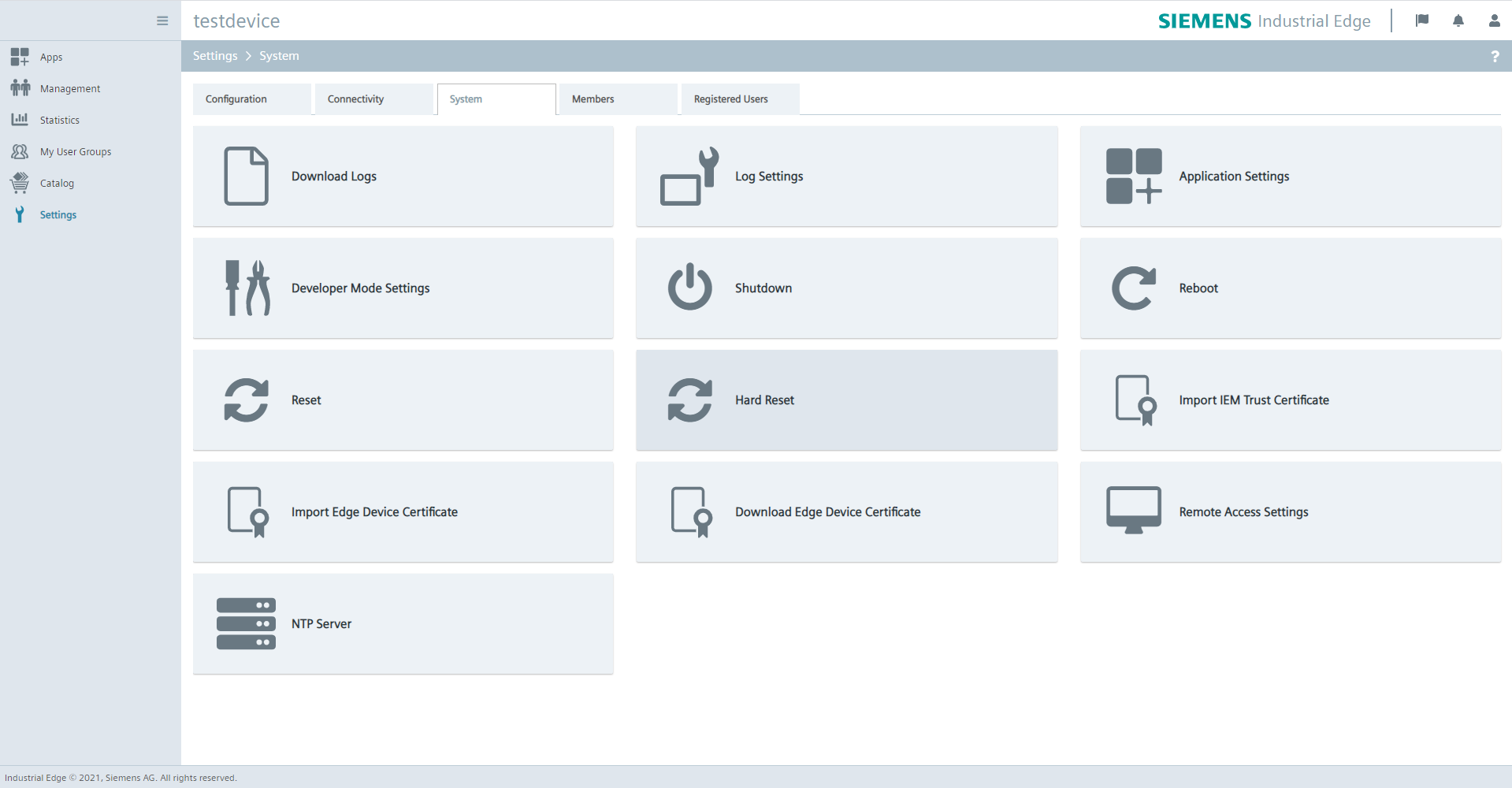
- Click "Reset".
Funding Acknowledgment: Funded by the Federal Ministry for Economic Affairs and Energy based on a decision by the German Bundestag | Your funding provider: Kicks for Edge as part of the EU funding program IPCEI-CIS (FKZ:13IPC008)