Downloading Logs¶
Edge Device is not Onboarded¶
- When onboarding an Edge Device, click "Settings" in the "Activate Edge Device" screen.
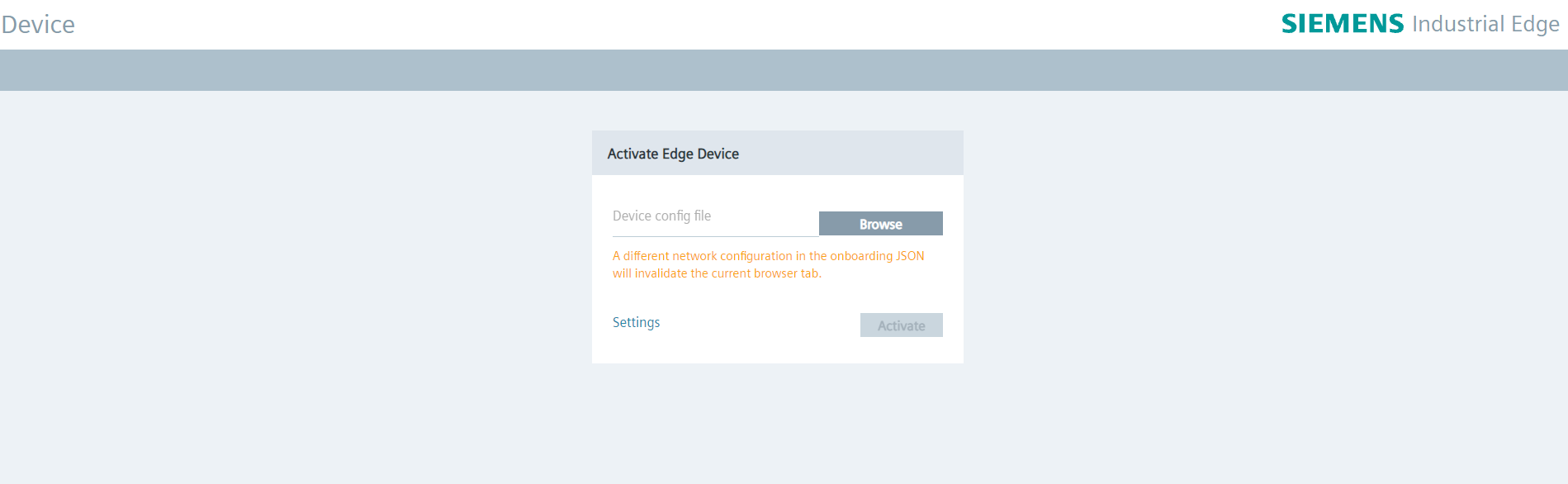
- Click the "System" tab.
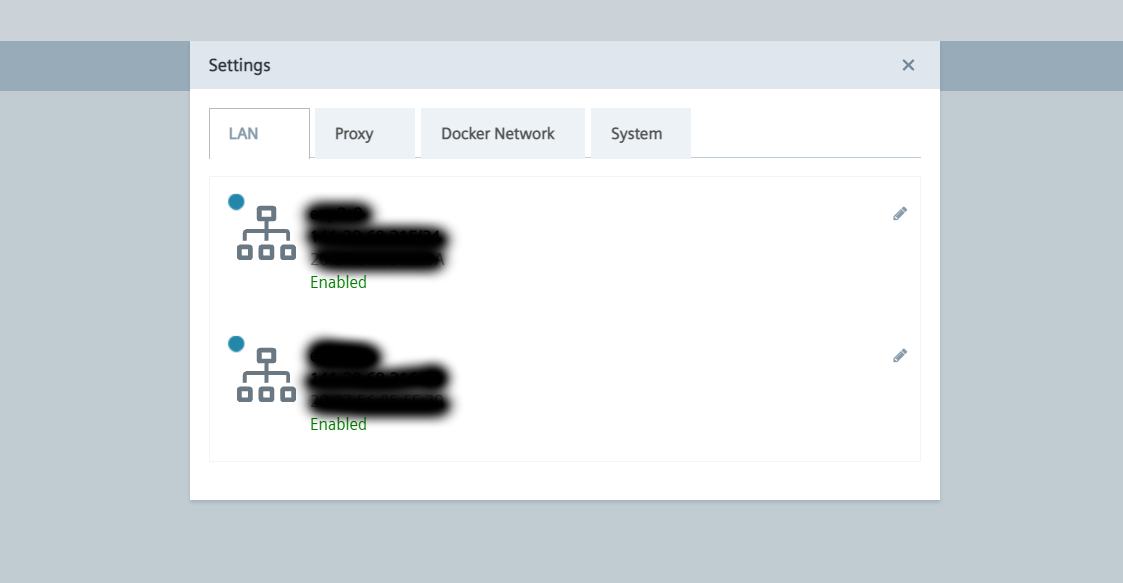
- To download the Edge Device logs, click the "Download Logs" tile.
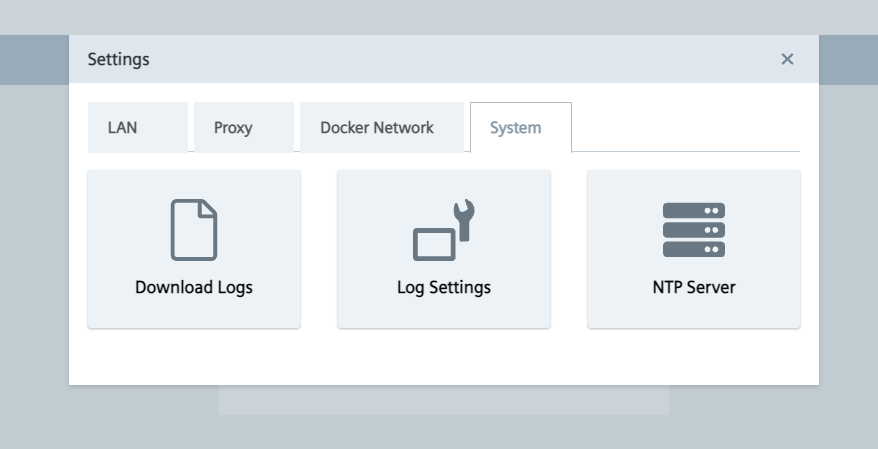
Edge Device is Onboarded¶
- Log into the Edge Device UI.
- Navigate to "Settings > System".
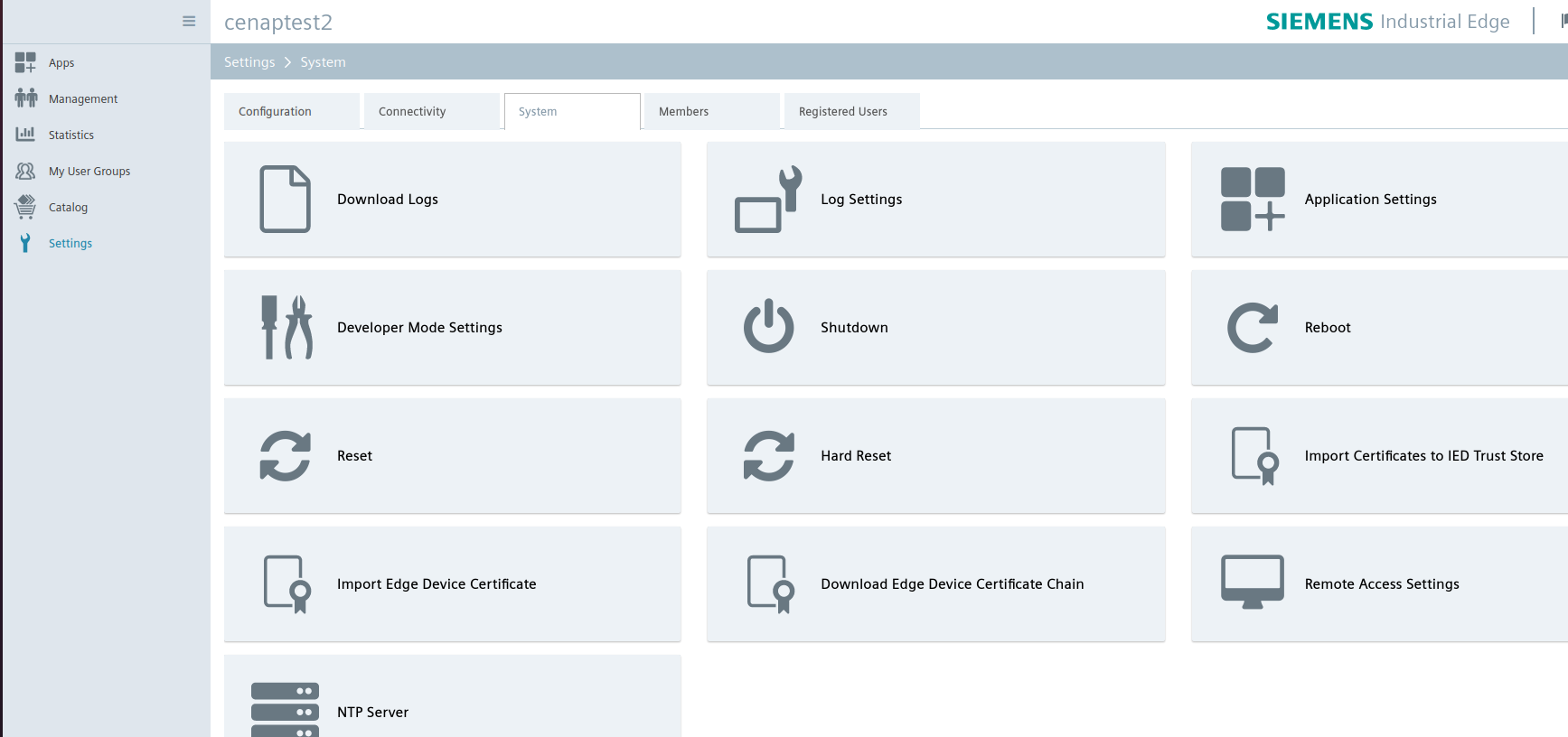
- To download the Edge Device logs, click the "Download Logs" tile.
Funding Acknowledgment: Funded by the Federal Ministry for Economic Affairs and Energy based on a decision by the German Bundestag | Your funding provider: Kicks for Edge as part of the EU funding program IPCEI-CIS (FKZ:13IPC008)