Searching for Application(s)¶
Introduction¶
Industrial Edge Compatibility Checker allows users to list compatible, partially compatible, and incompatible devices along with their firmware versions, of the selected application(s). You can choose either multiple applications or single application using the toggle on the main page. The multi-application search mode allows users to search a combination of applications and to get a list of compatible and incompatible devices for the combination.
Steps:¶
-
Search by providing the Application name and selecting its version to find the list of compatible devices and their versions.
-
Application Name selected
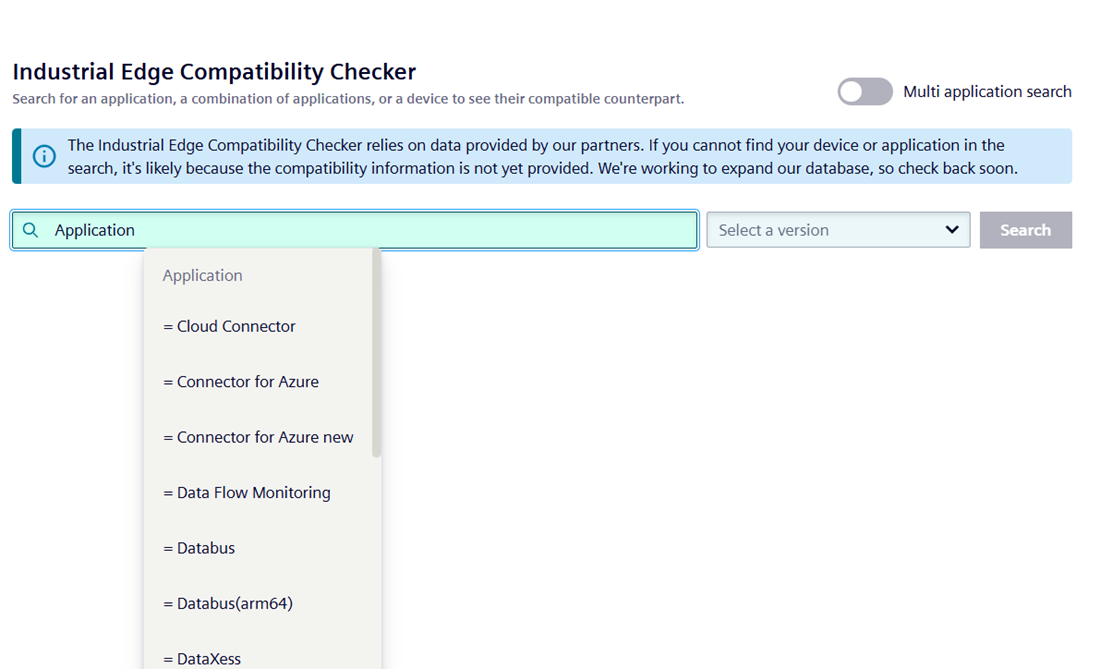
-
Version selected
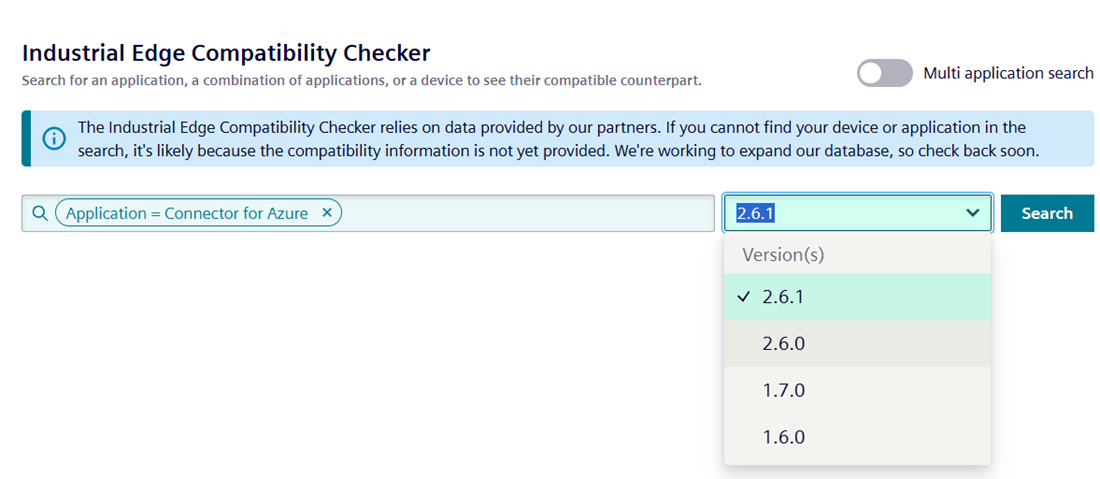
For multi-application search:
Select multiple application names and select their versions to find the list of compatible devices and their versions. Click Add row to add more applications.
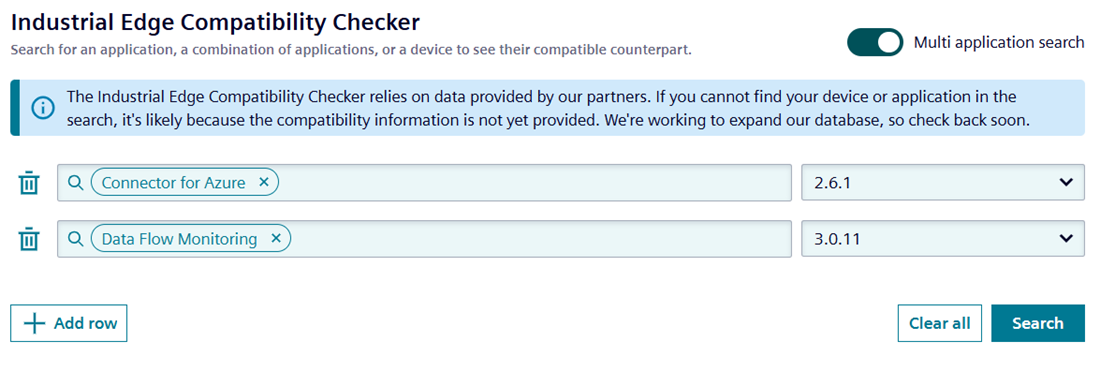
-
-
Click Search.
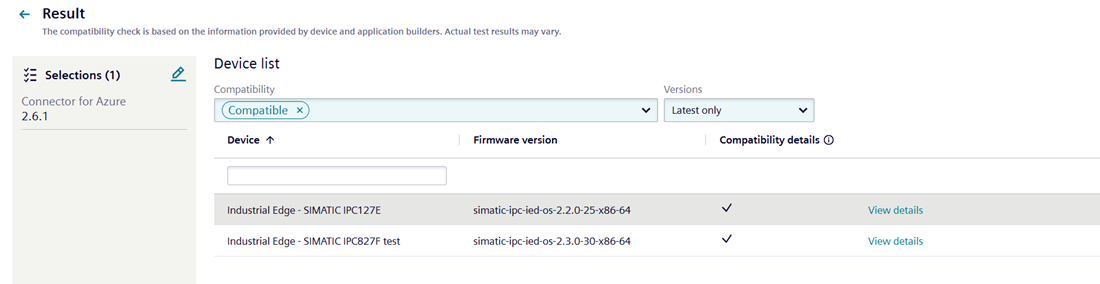
- Displays a list of compatible devices and their firmware versions for the searched application and version.
For multi-application search:
-
Displays a list of compatible devices and their firmware versions for the searched applications and their versions.
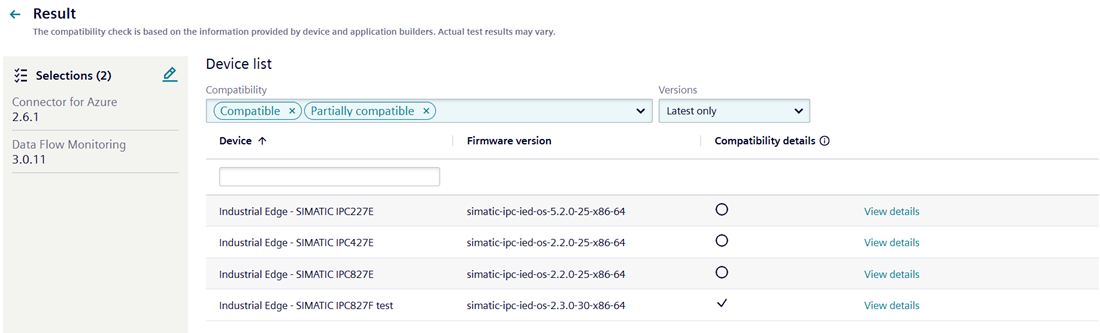
-
Click View details.
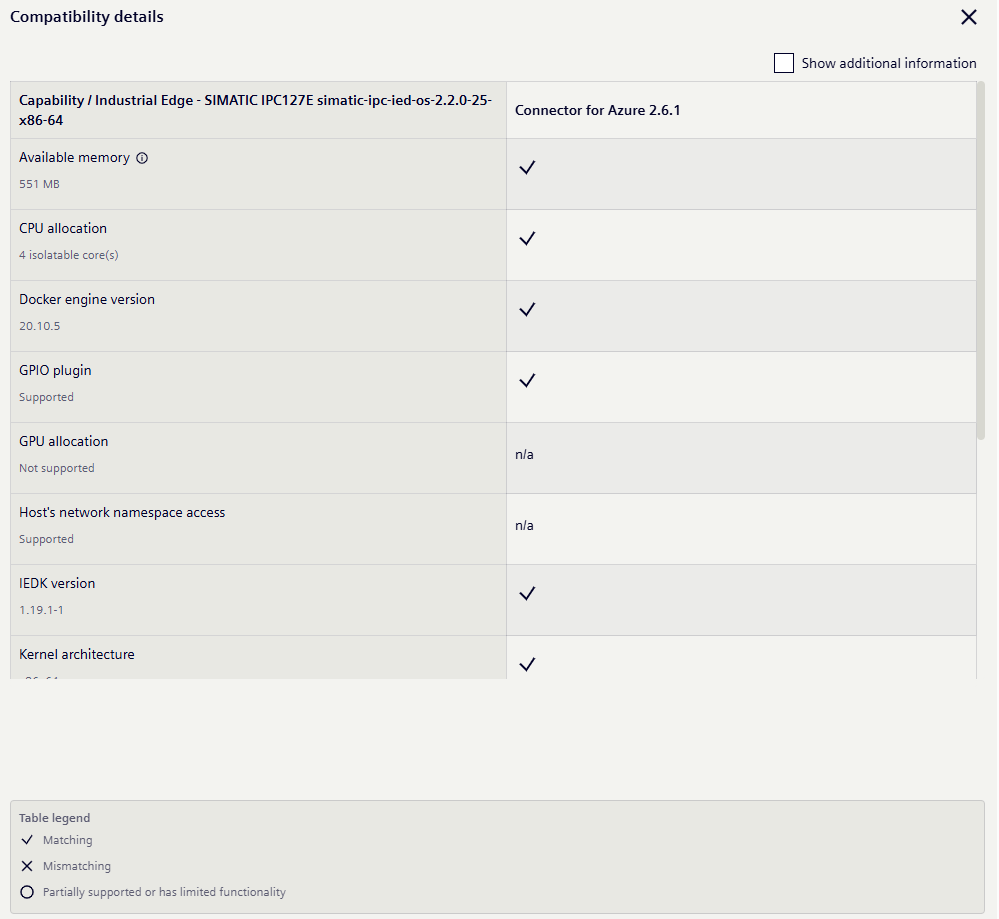
For multi-application search:
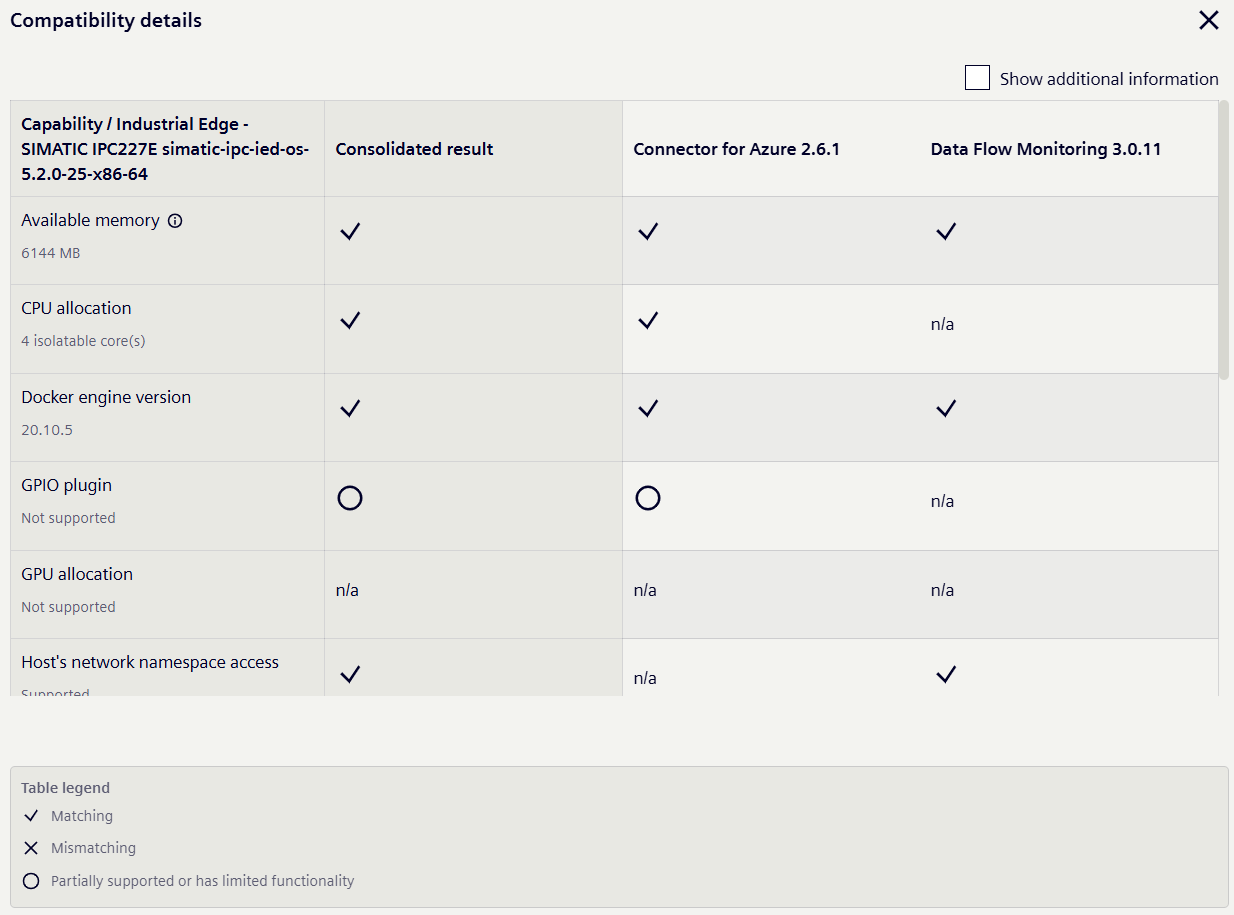
Select the checkbox next to Show additional information to view detailed information about the comparison results.
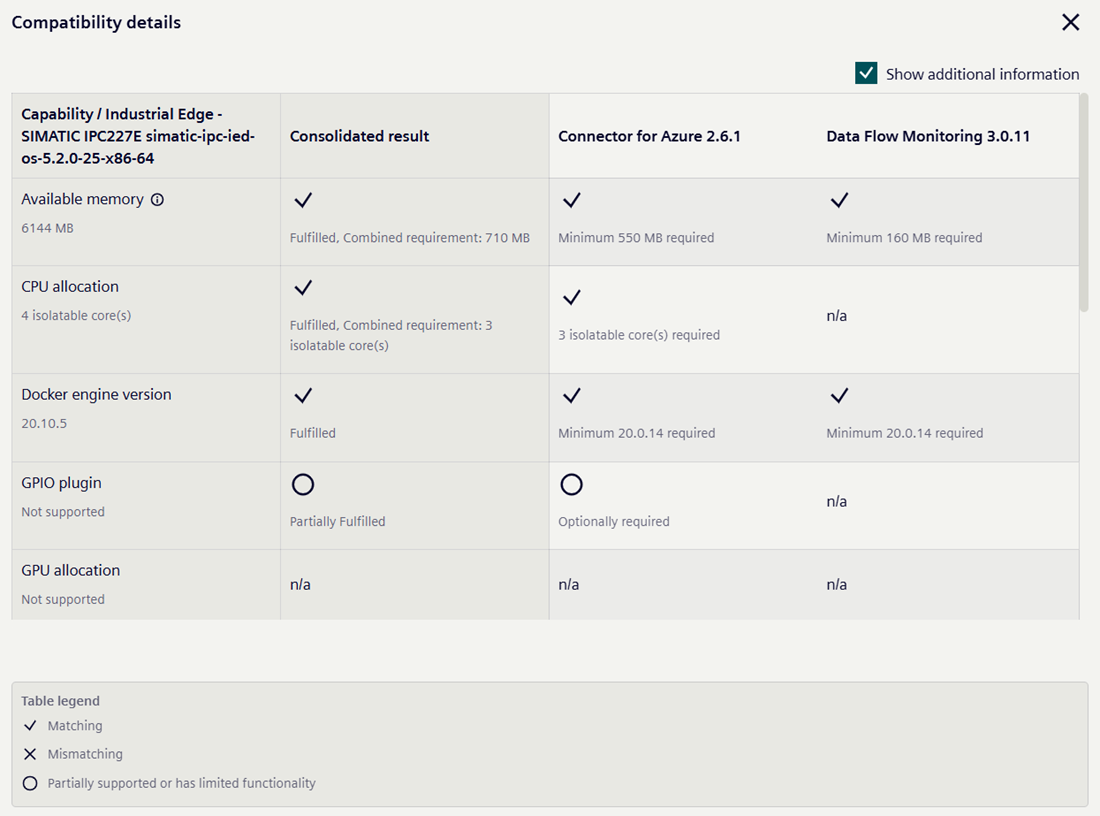
| UI Elements | Description |
|---|---|
| Device | Name of device(s). |
| Firmware Version | Respective firmware version number(s) of the device(s) listed. |
| Compatibility | Allows you to select from the dropdown to get device details based on your requirements: • Compatible: Provides a list of all compatible version(s) of device(s), for the selected application(s) • Partially compatible: Provides a list of all partially compatible version(s) of device(s), for the selected application(s) • Incompatible: Provides a list of all incompatible version(s) of device(s), for the selected application(s) |
| Versions | Allows you to select from the dropdown to get device details based on your requirements: • Latest only: Provides a list of only the latest compatible version of device(s), for the selected application(s) • All: Provides a list of all the compatible version of device(s), for the selected application(s) |
| View Details | Provides more details on compatibility of individual items for a specific device and selected application(s). For more information on compatibility items used, refer to: Application Provider Capabilities and Device Builder Capabilities |
 |
The edit icon helps you the edit the search and change selected application(s)/device and its version(s). |
| Selections | Indicates the number of applications selected during the search. |
| Compatibility details |  : The listed device with the firmware version is partially compatible with the selected application(s) and version(s). : The listed device with the firmware version is partially compatible with the selected application(s) and version(s).  : The listed device with the firmware version is fully compatible with the selected application(s) and version(s). : The listed device with the firmware version is fully compatible with the selected application(s) and version(s).  : The listed device with the firmware version is incompatible with the selected application(s) and version(s). : The listed device with the firmware version is incompatible with the selected application(s) and version(s). |
| Table legend |  : A partial match of a particular capability between selected application and device. Occurs when the capability is not supported by the device and is optionally required by the application ("optional" flag is set to "true"). This means the application will still work but it may function differently. : A partial match of a particular capability between selected application and device. Occurs when the capability is not supported by the device and is optionally required by the application ("optional" flag is set to "true"). This means the application will still work but it may function differently.  : A match of a particular capability between selected application and device. : A match of a particular capability between selected application and device.  : A mismatch of a particular capability between selected application and device. : A mismatch of a particular capability between selected application and device. |
| Consolidated results | It is the results for the combination of applications. It appears only when more than one application is selected. |